Remove Locators from Tracking Area
To remove Locators from a tracking area, follow the steps below.
Note: You can also use the Locator Table to remove Locators to a tracking area. For
more information about the Locator Table, please see the View & Edit Locator Settings
Using Locator Table section.
- Open the project in the QSP.
- In the object tree on the left, navigate to the relevant coordinate system.
- Select the Locators that you want to remove from the tracking area using the object tree on the left.
-
In the panel on the right, click the Remove from Tracking
Area... button.
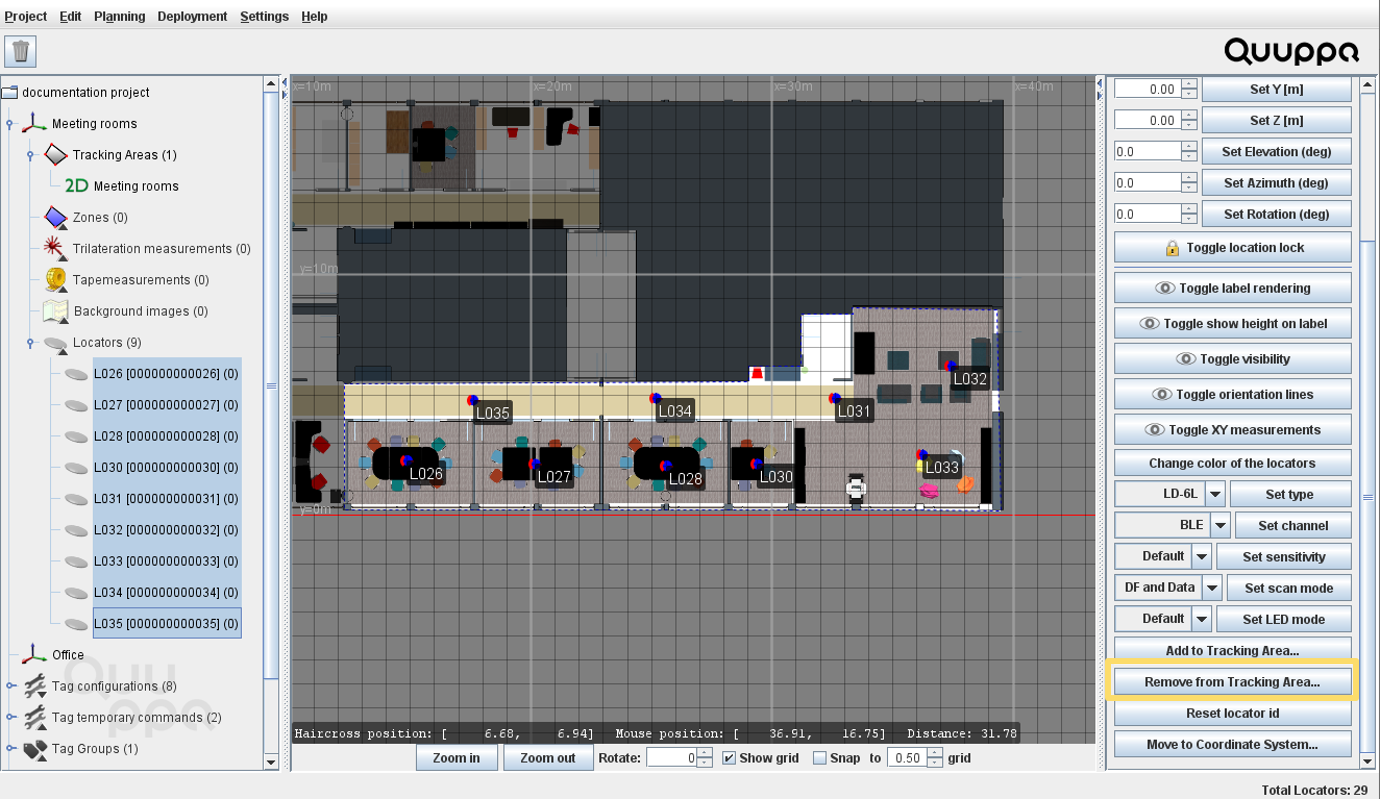
-
In the window that opens, select the tracking area from which the Locators will
be removed.
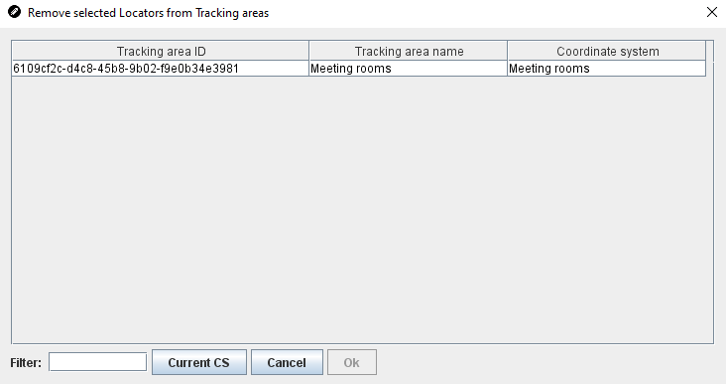
-
The Locators will still be visible in the map view, but a red cross with show
over them indicating that they have been removed from the tracking area.
Note: To add the Locators back to the tracking area, follow the instructions in the Add Locators to Tracking Areas section.
