Quuppa System Simulator User Manual
The Quuppa System Simulator (QSS) is an application that runs within the Quuppa Site Planner (QSP). It creates a virtual Quuppa system that sends a simulated data stream of positioning packets to the Quuppa Positioning Engine (QPE). This data is similar to that which is sent from the Locators to the QPE in a real-life deployment.
Typical Deployment

Simulated Deployment
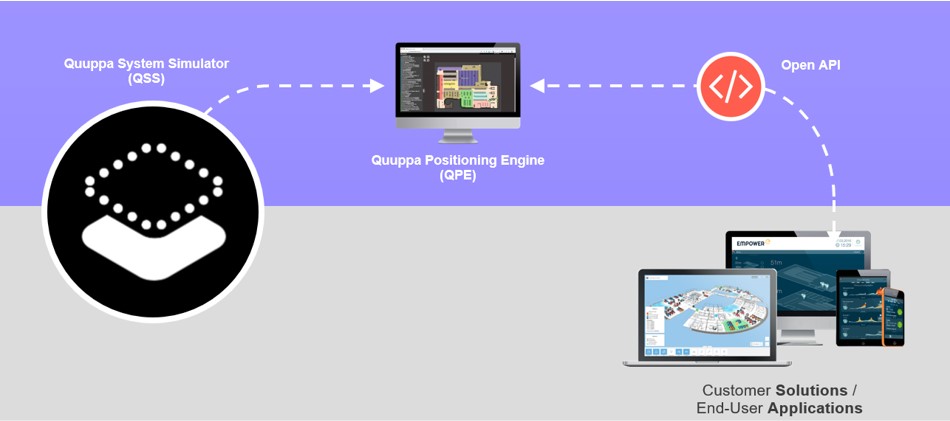
Here are a few typical examples of when to use the QSS:
Learning to use the Quuppa system without a physical installation
- Experiment with the Quuppa project configuration across different functionalities.
- Test your connection to the Quuppa Positioning Engine API to see how it works.
- Create your own API data formats and test them.
Developing and testing applications
- Use the API to create and test interfaces and connectivity, and verify functionalities and triggered events on your applications and Location Based Services.
Optimising deployments
- Check the positioning performance of your planned system. If the positioning
doesn’t work well with the simulation, it is definitely not going to work well
in real life either.Note: However, the reverse is not necessarily true and a deployment that works in the simulator may not always work in real life. There are also other factors, such as walls and tag placement that can have negative impact on the accuracy of the system.
- Test the effect of having different Locator types, mixed deployments, different Locator constellation, tag transmit power and rate, etc.
Testing and dimensioning hardware
- Test how your server computer can handle the load that your hypothetical system
would create. See how many tags you can squeeze into the same space. See how
much storage space you need for your data. Test your network capacity.Note: The QSS runs under general assumptions of the physics of RF propagation and it does not consider specific environmental effects such as walls and other obstacles, tag placement, etc.
It is good to understand that the Simulator creates a true virtual Quuppa
system by actually running the positioning algorithm in reverse order. This
process requires a significant amount of computing power. Therefore, we advise you to
run the QSS on one computer and the QPE on another. Even though it's possible to
also send simulated data to Localhost, please note that doing so may result in excessive
load on the CPU.
This guide will walk you through using the QSS:
