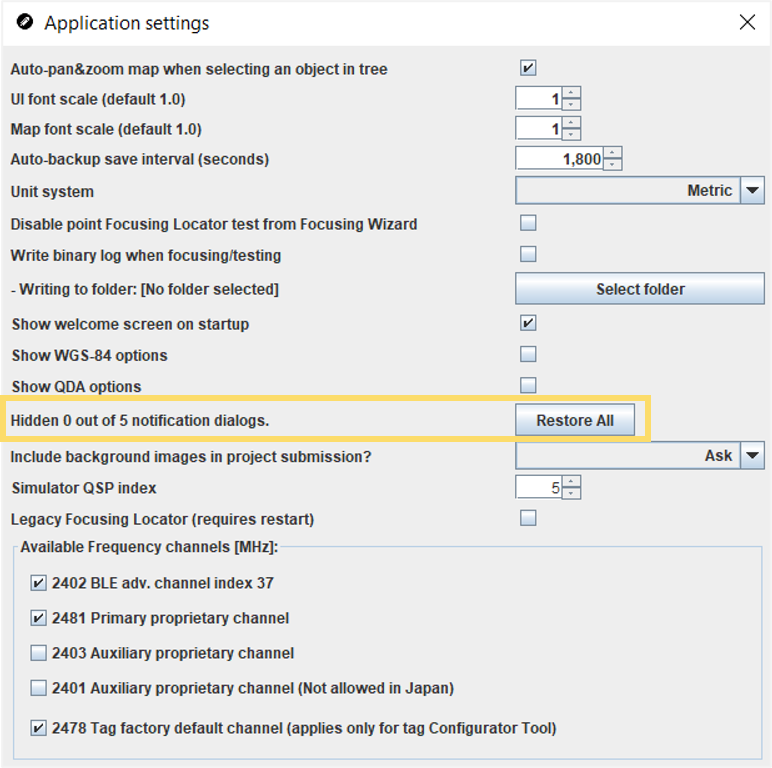Reset Settings for Hidden Notification Dialogues
- Open the QSP.
- In the menu bar at the top, select the Settings menu and select Application Settings. The Application Settings window will open.
-
Click the Restore All button for Hidden X out of
3 notification dialogs. in the application settings window.
-
The setting will be reset and the notifications will again be shown across the
QSP.
Tip: You can validate that the reset took place successfully by checking that the description text now reads Hidden 0 out of 3 notification dialogs. to indicate that no notifications are hidden.