Use the Tape Measurement Tool
The Quuppa Tape Measurement Tool is a handy tool for measuring distances in the QSP's map view. The instructions below will walk you through creating a measurement using to the tool.
- Open the project in the QSP.
-
Activate the Tape Measurement Tool by opening the Planning
menu from the menu bar at the top and select Add Tape
Measurement.
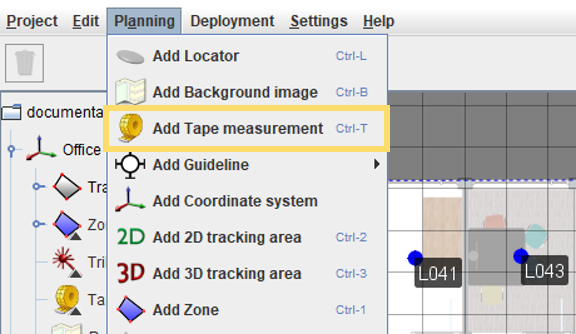
-
In the map view, click on the beginning point for the measurement, move the
mouse to the end point of the measurement and click the mouse again. A blue
dashed line will be drawn in the map view to indicate where the measurement is
being taken.

-
You can check the length of the measurement either in the map view or in the
panel on the right.
 Note: In the panel on the right, you can also edit the details of the tape measurement. For example you can give it a name and add notes as well as edit whether or not a circle will be shown around the measurement.
Note: In the panel on the right, you can also edit the details of the tape measurement. For example you can give it a name and add notes as well as edit whether or not a circle will be shown around the measurement.
