Turn Locator's Indicator Light Off in Tracking Mode
Note: The Locator indicator light will only be switched off while it is in tracking
mode. The Locator will continue to indicate other states with the inbuilt LED.
This feature is only available for Generation Q Locators.
To turn the Locator's indicator light off during tracking mode, follow the steps below.
- Open your project in the QSP.
- In the QSP object tree on the left, select the Locator or Locators that you want.
-
Change the indicator light settings by following the steps below. Note that the
panel for editing a single Locator is a bit different from editing multiple
Locators:
- To edit a single Locator, go to the Config
tab in the panel on the right and find the LED mode in
tracking mode setting. Select Off
from the drop-down menu.
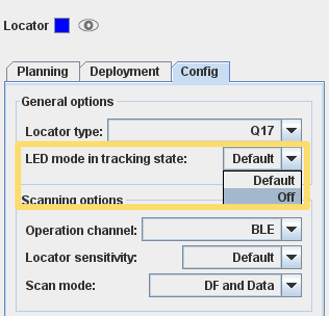
- To edit multiple Locators, go to the Config
tab in the panel on the right and find the Set LED
mode setting. Select Off from the
drop-down menu and click the Set LED mode button to
save the changes.
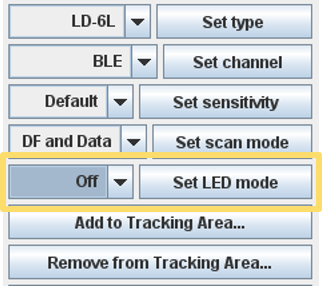
- To edit a single Locator, go to the Config
tab in the panel on the right and find the LED mode in
tracking mode setting. Select Off
from the drop-down menu.
- If your Locator is in tracking mode, the indicator light should now be switched off.
