Replace Background Image
- Open the project in the QSP.
- In the object tree on the left, select the background image that you want to replace.
-
In the panel on the right, click the Load bitmap from file
button.
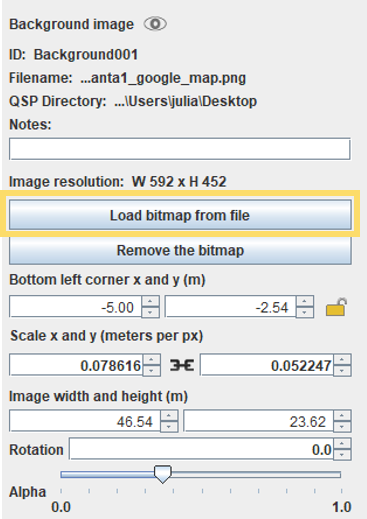
- Select the background image that you want to use from your computer. The QSP supports the following file formats: tiff, tif, gif, jpg, jpeg, png, bmp.
-
The image will be added to your project file. Scale the new image as needed to
fit your project.
Note: If you have already deployed your system and the new image requires rescaling, please contact support@quuppa.com before attempting to rescale.
