Using the QT3-1 Tag
This section covers how to use the Quuppa QT3-1 Tag. Please note that the QT3-1 Tag is compatible with Quuppa system release 8.0 or above.
General Instructions
Activating the QT3-1
Before using the QT3-1 Tag you must activate it and configure it for your Quuppa system. To activate the tag, press the button for 1 second.
With the default configurations set for new QT3-1 Tags, the tag will remain activated for 34 seconds after a button press. After 34 seconds the tag enters the storage state and becomes inactive again.
Configuring the QT3-1
Tag configurations define the behaviour of the tags in your Quuppa system. For example, you can configure a tag to blink its LED light every time it enters a particular zone within your Quuppa system.
New tags will be configured to use a default configuration. You can change this configuration to better suit the needs of your use case.
To apply a new configuration, make sure that the tag is activated and use one of the following methods to send the new configuration to the tag:
- QT3-1 auto-configuration with Quuppa Positioning Engine (QPE)
- Quuppa Site Planner (QSP) and a Focusing Locator
- QPE Trigger Tag Configuration API request
For more information, please refer to our product documentation available at quuppa.com/documentation.
Attaching QT3-1 to a Locatable Object
Attach the QT3-1 Tag to a locatable object using a suitable method. For example, tie-wrap/zip-tie, double-sided tape, velcro.
Reset to Factory Settings
To reset the device to factory settings hold the QT3-1 Tag button side up and press the button until the LED turns off (5 seconds). While still pressing the button, turn the QT3-1 Tag button side down. The LED will start blinking. Keep the button pressed for another 10 seconds until the LED stops blinking and turns continuously on.
QT3-1 2D Barcode
The backside of the QT3-1 Tag includes a 2D barcode which contains the tag's ID number. The 2D barcode can be scanned for example with a separate 2D barcode reader or a suitable mobile phone app. You may need to select the setting “scan white barcode on black background” for optimal performance.
Mechanical Details
QT3-1 dimensions
Dimensions (mm), front view:

Dimensions (mm), side view:
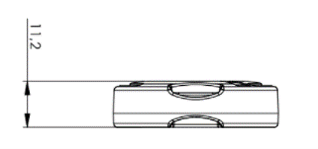
Waterproof casing
The QT3-1 Tag has IP protection class IP68. This means that it's dust and water resistant and can be immersed in 1.5 meters of freshwater for up to 30 minutes.
Battery
The QT3-1 Tag has an in-built CR2354 battery. In normal operation the battery will last for several years. The battery voltage level can be monitored using the Quuppa system. Once the battery is discharged, the QT3-1Tag has to be recycled properly according to local regulations. Do not attempt to open the casing to replace the battery.
Technical Specifications
| Model number | QT3-1 |
| Dimensions | ⌀: 40 mm, h: 11,2 mm |
| Weight | 15 g |
| IP protection class | IP 68 |
| Operating temp. range | 0°C...+60°C |
| Storage temp. range | –30°C...+70°C |
| Radio | Silicon Labs BG22 |
| Radio transmission | Bi-directional |
| Number of channels |
Proprietary Mode: 81 channels (1 MHz) but only one at a time BLE Mode: 40 channels (2 MHz) but only one at a time |
| Carrier frequencies |
Proprietary Mode: 2401 2402 … 2480 2481 MHz BLE Mode: 2402 2404 … 2478 2480 MHz |
| Max Output Power | +6dBm |
| Power supply |
CR2354 Due to waterproofing the battery is non-removable and non-rechargeable. |
| Power rating | 3VDC 15mA |
| Certifications | CE, FCC, IC |
| Functionality | Button, LED, Accelerometer |
Environmental Tests
The QT3-1 has passed the environmental tests listed in the table below.
| Test | Reference |
| IP68 (Dust: IP6x, Water: IPx8 at 1.5m / 30 min) | IEC 60529 |
| Dry heat, +60 °C / <50 %RH / 8 h, in operational mode | IEC/EN60068-2-2 |
| Cold, -20 °C / 8 h, operational | IEC/EN60068-2-1 |
| Damp heat operational, +60 °C / 85%, 1 week | IEC/EN60068-2-78 |
| Change of temperature, -30°C/+70°C 1 h cycle, 24h | IEC/EN60068-2-14 |
| Dry heat, storage, 8 h, +70°C | IEC/EN60068-2-2 |
| Cold, storage, 8 h, -30°C | IEC/EN60068-2-1 |
| UV exposure, 72 h continuous | IEC/EN60068-2-5, procedure C |
|
IK (mechanical impact) test -IK06: • impact energy : 1 J • number of impacts: five |
EN62262 IEC60068-2-75 |
| Random vibration test | MIL-STD-810G (IEC60068-2-64) |
| Tag abrasion, 10000 cycles, force 2 N | IEC 60068-2-70 |
Packaging and Storage
The QT3-1 Tag is shipped in a cardboard box. One box contains 5 pcs of QT3-1 and one overpack contains 10 such boxes, in total 50 pcs of QT3-1.
Please note the storage temperature ranges when storing the QT3-1 Tag. Please note that the device is sensitive to ESD and may be damaged by it.
Care and Maintenance
Your QT3-1 Tag is a product of superior design and craftsmanship and should be treated with care. The following suggestions will help you protect your warranty coverage.
-
Do not attempt to open the device.
-
Do not sink the device in deep water (> 1.5 meters).
-
Do not use harsh chemicals, cleaning solvents, or strong detergents to clean the device. Only use water and soap or a dry cloth to clean the surface of the device.
-
Do not paint the device.
-
Keep the device out of reach of small children.
