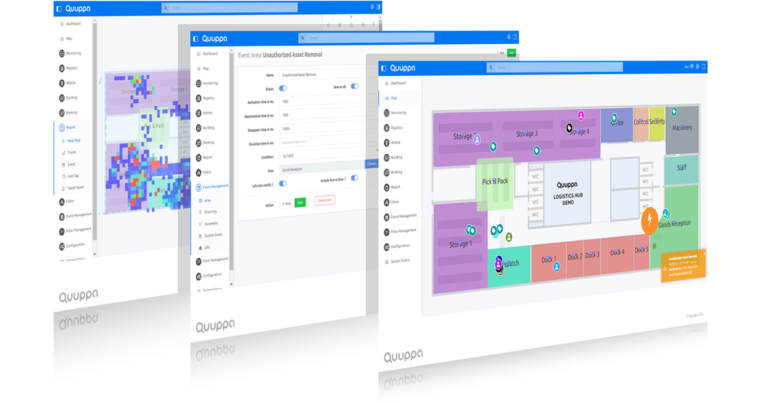The Quuppa Rules Engine (QRE) is a middleware platform for the Quuppa Intelligent Locating System™ that enriches raw location data with additional contextual information to provide a comprehensive picture of a facility’s operational landscape. The QRE enables users to create logic, perform actions, and query historical data based on information received from tags and tracked devices. It has a wide variety of features and a graphical user interface where customer facilities, assets, inventory, and areas can be mapped in a digital twin.
The Quuppa Rules Engine is a turnkey solution that enables partners to quickly deploy pilot projects and prove the value of location-tracking technology without having to build custom software or new features. The platform provides numerous benefits as it can be flexibly utilised to serve an array of different use cases. These include lowering search times by quickly locating any asset in your facility. Instantly generating reports of all items in storage areas, work-in-progress (WIP) storage areas, assembly lines, staging areas, or any user-created area. Even creating and configuring events can be done without coding knowledge to support processes, generate metrics and notifications, or relay information to relevant personnel and systems in real time.
A core value driver of the Quuppa Rules Engine is the ability to turn raw location data into actionable business insights. By providing visibility on process flows and recording historical data, detailed analytics can be conducted to understand the causes of operational bottlenecks, delays to production orders, late deliveries, or inefficient workflows.
The Quuppa Rules Engine can push event API data such as alarms, notifications, and reports to customer applications. It has a well-documented API and uses Swagger to enable developers to easily test and use its REST-based APIs. The QRE can easily be integrated with customer/partner applications such as ERP, inventory management, supply chain, or customer relationship management systems to automate functions, lower user input requirements, and provide real-time information to keep data up-to-date.
No-Code Event configuration
The Quuppa Rules Engine allows for flexible no-code configuration of events to suit end customer business needs. Users can create geofenced areas in the digital twin that correspond to the zones in the facility, such as work areas, storage areas, or assembly lines.
Area events can be created to generate notifications when tagged assets go inside or outside a chosen area and to record how much time has been spent inside an area. Parameter events can be created that are activated when specified parameters are met or set thresholds are exceeded, such as velocity, acceleration, tag state, button press, or battery voltage. They can be set up to indicate maintenance requirements or monitor adherence to safety guidelines.
Proximity events can be created to activate events based on tags moving inside or outside user-defined proximity thresholds to another tag or a static point on the map. This can be used for social distancing and contact tracing or to alert that incorrect tools are entering a workstation. Custom events can be created, allowing users to create complex events combining area, parameter, or proximity conditions using IF, AND, and OR statements to trigger the event. Therefore, custom events can be configured to enable single tags to trigger many different events and provide information related to many different processes.
Reports
Users can use data visualisation tools in the Quuppa Rules Engine, such as the Heat Map and Tracks report. The Heat Map visualises where the system has received the highest and lowest amount of positioning data in the tracked area. Users can select a start and end time to define the duration that the report will pull data from. Heat Maps can be used to optimise space usage to facilitate process flows, reduce clutter, and improve safety. It can also be used to identify areas of congestion and concentrations of labour.
Tracks reports can be used to trace the physical movements of assets throughout the facility within the user-defined tracking period. This serves many purposes, such as acting as an audit trail or replaying historical tracking data to trace material or asset movements throughout the facility or during specific processes.
Included features and benefits
The Quuppa Rules Engine is a user-friendly platform that does not require coding knowledge or extensive training to take it into use and start deriving benefits from its features and functionality.
The QRE provides an additional layer of information on top of the raw location data to help make use of the location data in a way that can benefit processes.
- Search Element – Quickly find assets, personnel, objects, or inventory in your facility.
- Lower search times
- Area Information – Identify all assets inside different user-defined geofenced areas in the facility, e.g. tools in an assembly line, inventory in a storage area, WIP inventory in WIP storage, assembly lines, distribution chute, other work areas, etc.
- Quickly identify assets in different areas.
- Provide storage area contents to the end customer application dashboard.
- Heat MapReport – Identify areas of congestion and visualise area space usage.
- Optimise facility layout to facilitate process flows, reduce clutter, and improve safety.
- Tracks Report – Trace back historical movements of assets in your facility. This can be used as an audit trail or to review historical data and visualise process flows.
- Increased process transparency and analysis of historical data to identify bottlenecks and inefficiencies to improve productivity.
- Area event – Generate alerts or notifications based on assets going inside or outside geofenced areas, e.g. unauthorised asset removal, tool entering incorrect assembly line, shipment entering incorrect dock. Benefits include enhanced quality control due to proactive alerts to incorrect processes.
- Improved process visibility
- Time spent in work areas – optimise staffing.
- Proximity event – generate alerts or notifications based on assets moving inside or outside user-defined proximity thresholds to another tag or a static point on the map.
- Improve safety
- Contact tracing
- Parameter event – generate alerts or notifications based on parameter conditions being fulfilled or exceeded, e.g. forklift speeding, maintenance request signal, personnel distress signal, alert low battery. Parameter events include velocity, acceleration, button press, tag state, and battery voltage. Benefits include better process visibility, adherence to safety guidelines, and faster information flow.
- Improve safety
- Faster information flow
- Custom event – program complex events which will trigger based on a combination of conditions being fulfilled or exceeded using IF, AND, and OR statements. For example, IF a tag is in area C AND the button is pressed, THEN send a notification to the desired endpoint.
- Event registry – View a report of all of the events recorded by the system in the facility, including the start time, end time, source, and duration of the event.
- Improved process visibility.
- Generate metrics and measure KPI’s.